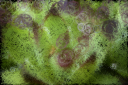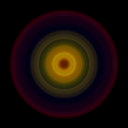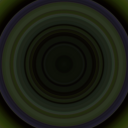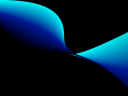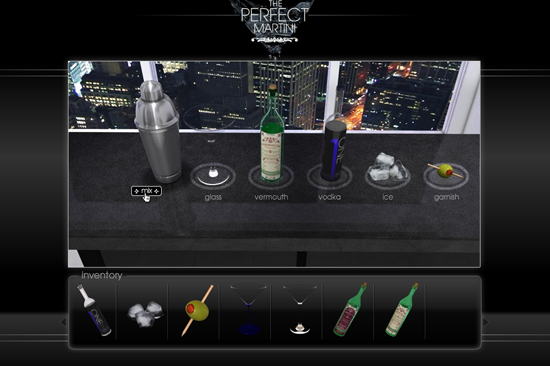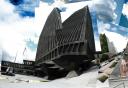More progress on making things with Processing. The first set of images are made by connecting pixels of the same color. The second set (v004) is made by randomly drawing lines and basing the color off of the starting pixel. The circle is determined by how different the ‘landing’ pixel is. The last set (v005) is drawing overlapping circles based on color. The first three are representations of an images hue histogram, and the second three are one horizontal line’s color. Comments welcomed.
Author: Decker
More Processing Experiments
About a year ago, I was playing around with the Flash drawing API. I was taking images, feeding them into Flash, and using getPixel to grab the color, draw random lines around to make a scribbled version of the image. It looked pretty neat, and I wanted to look into more complex ideas, such as connecting similar pixels. Of course, this killed flash as a 600 x 400 image created a pixel array with 240,000 values – Flash just can’t efficiently handle it.
But Processing can. So, I started with connecting all the pixels with the same color, and then moved to ones with similar color (based off difference of hue, brightness, and saturation). I’ll post more as I progress. You can see a start of the applet here: imageMapper_02.
VE Lab 1: Processing
Star Gazer game
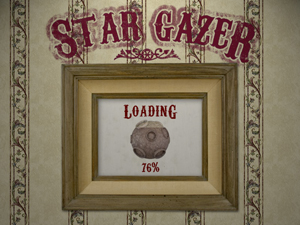

I took an independent study in which I was going to explore using a special 3D television, but due to complications involving having access to the equipment and information, I was not able to complete it. So instead I made a game created with 3D graphics from Cinema 4D. It was a simple idea that I’ve had for a while, so it worked out nicely.
The Perfect Martini
The Perfect Martini is my first ActionScript 3 and my final project for QTVR & Multimedia Design. We had to come up with an environment that was visually attractive. My site is for the fictional One Vodka company, and the user gets to explore a kitchen, collecting ingredients to make his or her perfect martini.
Coda Music Service

Coda was my final project for Dynamic Persuasion Design. Our assignment was to create a viral site that would offer a service, have a reason to make people come back, and be passed around. My idea is a site that you tell it your favorite bands and musical artists, and it tells you of any recent releases. To do so, it has to use information from Amazon.com, so I had to learn how to use the Amazon API. I ran into a bunch of technological snags in this project, and maybe that’s because I’m not really a hard-core programmer. I wrote a little case study that explains some of the problems I encountered, so if anyone else runs into them maybe that can help.
The Factory Game
A project for Career Skills, I made a simulation game of running a factory. You need to cut down trees, pump oil, and release toxic fumes into the air and dump waste barrels into the sea. The game would be for some sort of ‘Go Green’ site or maybe even anti-corporation, as the user looses after a few minutes as they run out of forest to cut down.
Pseudo-Computer Art
So for my QTVR class right now we are taking panoramic photos. My theme for this assignment is development, so I’ve been out and around Cookie Cutter Ville here (I find it funny that the company is called Faber or something). I decided just on a whim to try taking a panoramic in the fridge, just for the hell of it. It might be cool to do that for the assignment, since we have to do three of them, so do three different people’s refrigerators – as well as a photo of the owner.
Well, I tried it real quick with my semi-working point-and-shoot, and just threw the photos into Photomerge. While they didn’t come out as I expected, or really even as a panoramic, I thought it was kind of interesting how Photoshop decided to arrange and modify the images.
Dreamscape
QTVR Photo Montages
For QTVR we have to shoot and construct two photo montages. Pat and I went to downtown Rochester this morning and shot some photos.