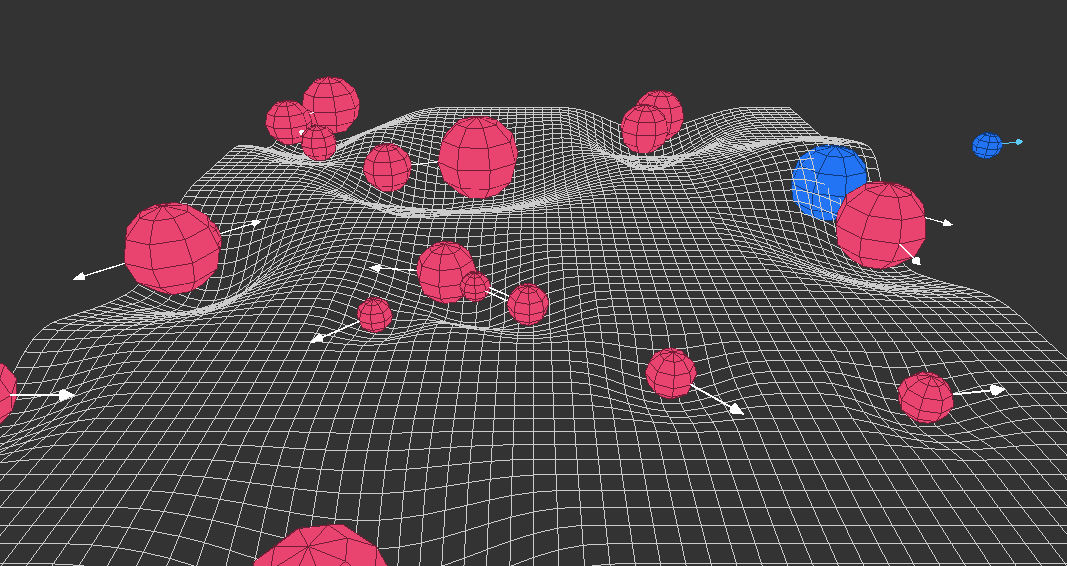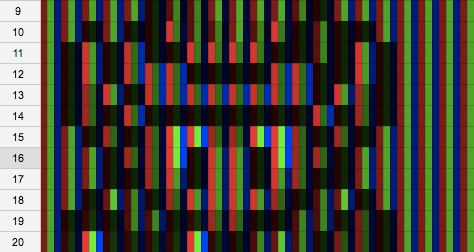
I use Google Spreadsheets pretty often at work, but for more mundane typical scenarios such as budgets, time and scope estimates, and so on. However, as I played with formulas and some of the built-in features, I was curious to what other non-productive things I could create. This lead me to a project I recently completed that uses the spreadsheet grid to recreate images. This was recently featured in the 2nd annual Firstborn Art Show (All These Things 2016) under the title Pixcell Images.
You can check out the entry here: Pixcell Images by Eric Decker. There are about 20 images that rotate every 15 seconds.
There’s also a version that accepts and shows user-submitted images via MMS, which you can text to at 585-672-6394 (try it out while it’s still active!)
The concept is pretty simple — I display small images (up to 32 x 32) in a spreadsheet by coloring three cells for each pixel’s red, green, and blue value. Basically, more or less how a typical monitor or screen works. A separate external script processes the images and sends the data to the Google Spreadsheet, but the spreadsheet processes and displays the “image” all on it’s own without any additional scripting.
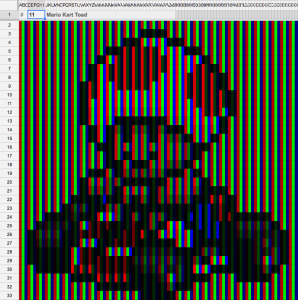
It was a fun process, so here are some of the interesting steps it took to achieve the final results.
Continue reading “Doing Stupid Things with Google Spreadsheets”