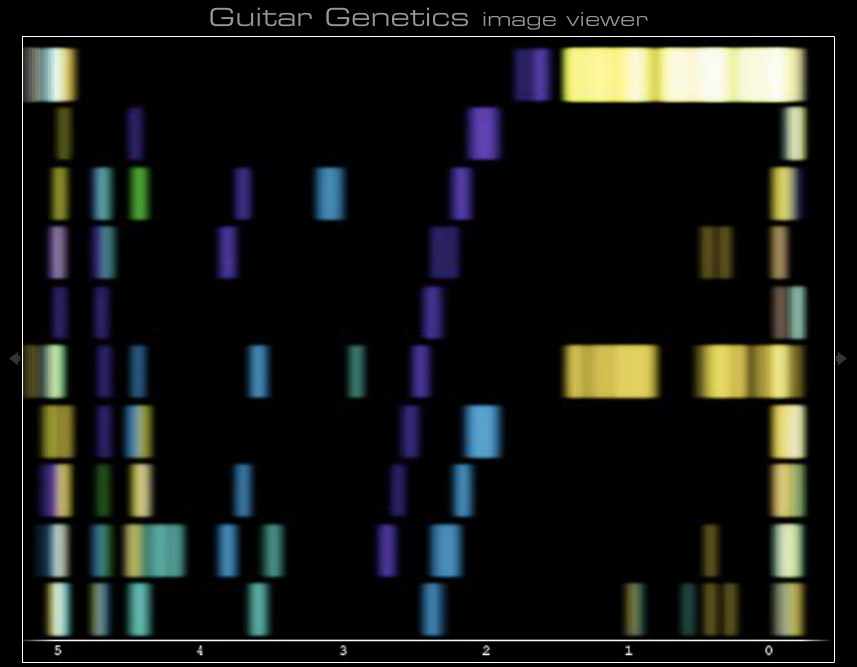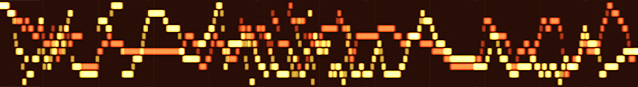So Microsoft has this Imagine Cup contest going on right now. And as a part of it, they have a sub contest that is only accessible to five select universities, RIT being one of them. (I think Pratt might be one, maybe RISD too). Anyways, today was the deadline for our first submission. The theme is the enviroment and technology helping sustain it and making people aware and whatnot. The assignment it to make a unique user interface that teaches people about the enviroment one way or another. The catch is that you have to use Microsoft Silverlight. Silverlight is basically Microsoft’s version of Flash, but still in beta. But we don’t even have to go there yet, luckily, since I can see absolutely no reason at all to switch from Flash, which I have about five years of experience with, to Silverlight. All we had to do was submit more or less a design document. What a nightmare.
|
| File Name: |
|
Uploaded:
|
| Size: |
|
| Upload #: |
|
| Status: |
|
|
|
|
|
|
The submission site is so confusing, there’s actually no mention of the Silverlight challenge on it, it’s like a secret bonus mode that you see once you submit your file. But in order to do that, you need to complete a checklist. There are various requirement on it, one of them being sign up for a Live ID account (no reason why, just because I guess). But that’s all the info on the check list. Some of the items are hyperlinks, but not for this. So I was left wondering how I take the Live account I just made (I had to Google it to find it) and make it so the competition knows I made one. Well luckily there is a little ? icon that you can rollover for help – which is just an image with an alt tag that doesn’t even work, or when it does elsewhere on the site just says the exact same thing as the text item it is next to. A lot of help that is. Finally, by accident, I found where to sign in. It was off to the left in what looks exactly like an advertisement panel. Other people had the exact same problem and thought the exact same thing, so it’s not like I’m just a moron (unless we’re all morons maybe). So once I log in and link my account, I get a nice message saying: “Round 1 has ended. Check back on 02/22 for the official results. You can submit or update an entry for an Achievement Award, like the U.S. Microsoft Silverlight Challenge (U.S. teams only).” So that scared me since the first thing I saw was ‘Round 1 has ended’, and then I was confused by the countdown timer below which stated we had 16 hours, 43 minutes, and so many seconds left to submit. Luckily, since the Silverlight Challenge is in a different category, even though it is in the Interface Design category, has it’s own rules so we could still submit. But overall, the whole thing was very unclear and a pain to navigate though. If the top prize was not $10,000, and for the fact that only four other schools could submit and there are only 25 finalist (so if you’re picked you have a 1/25 chance once you submit your final piece), this would not be worth the effort. Also, Adam Smith really was pushing this and he was one the one that helped set it up so we could enter it, so I owe it to him to at least try.
But if anyone is wondering “Why should I use Silverlight” my answer is this: “Only because you can win $10k.”
But to be fair, if you are interested in Silverlight, one of the New Media Team Project teams is exploring Silverlight and making a web application in it, so defiantly check out their blog: http://xamlhouse.cias.rit.edu. They’ve been doing a great job so far, and they’ll be paving the path for future development of it.